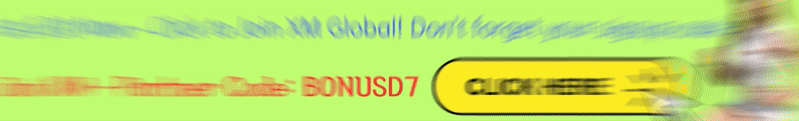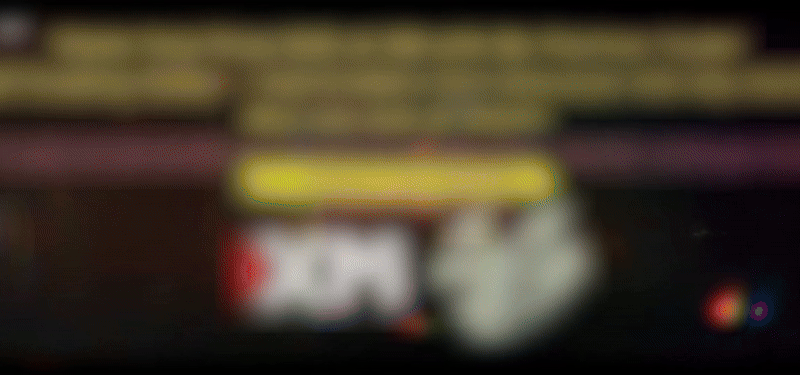As I stepped into the virtual world, my living room walls disappeared. A vibrant landscape stretched out before me. I felt excited with the headset on and controllers in hand. This was more than a simulation; it was a real, immersive experience.
Room-Scale VR is a game-changer in virtual reality. It uses advanced motion tracking to let users move and explore in real-time. This technology blurs the line between the real and the imagined.
Key Takeaways
- Room-Scale VR offers a highly immersive and interactive virtual reality experience by tracking user movements in real-time.
- This technology allows users to physically explore and navigate virtual environments, blending the digital and physical worlds.
- Room-Scale VR enables a new level of engagement and interactivity, transforming the way we experience virtual reality.
- Advancements in motion tracking and hardware have made Room-Scale VR a reality, opening up a world of possibilities for entertainment, education, and beyond.
- Properly setting up a Room-Scale VR space and understanding the associated hardware requirements are crucial for an optimal experience.
What is Room-Scale VR?
Room-Scale VR lets users move around in a special space, making VR more real. It’s different from old VR setups because it tracks your whole body. You can walk, crouch, and touch virtual things like you’re really there.
Definition and Overview
Room-Scale VR gives you a free, full-body experience in a special area. It uses a VR headset, sensors, and controllers. This makes a world that feels real and lets you move naturally.
Components of Room-Scale VR
- VR Headset: The VR headset shows you the virtual world. You can choose from Oculus Rift S, HTC Vive Pro, or Valve Index.
- Motion Tracking Sensors: These sensors watch your every move. They use cameras or lasers to track you in the VR space.
- Hand Controllers: These controllers let you touch and move virtual things. They feel more natural than regular game controllers.
- Dedicated VR Space: You need a special area to use Room-Scale VR. It should be big enough for you to move around safely.
Together, these parts make Room-Scale VR very immersive. You can explore and interact with virtual worlds like you’re really there.
How Room-Scale VR Works
Room-scale virtual reality (VR) uses advanced motion tracking. It captures and translates the user’s movements into the virtual world. This creates a seamless, immersive experience where the virtual world reacts to the user’s actions in real-time.
Motion Tracking Technology
Room-scale VR uses sensors and cameras to track the user’s positional tracking. It tracks the user’s head, hands, and full-body movements. Advanced algorithms process this data, making the virtual environment accurately reflect the user’s movements and interactions.
The most common motion tracking for room-scale VR is “inside-out” tracking. It uses cameras and sensors in the VR headset itself. This makes the system more portable and allows users to explore freely without being tied to one spot.
Hardware Requirements
To achieve the immersive nature of room-scale VR, specific hardware is needed. This includes a high-performance computer and a VR-ready graphics card. These are necessary for rendering complex 3D environments in real-time.
The VR headset is also crucial. It must be compatible with the latest motion tracking technologies and have high-resolution displays. Low-latency tracking is also essential for a seamless and comfortable user experience.
| Component | Recommended Specifications |
|---|---|
| Processor | Intel Core i5 or AMD Ryzen 5 or higher |
| Graphics Card | Nvidia GeForce RTX 2060 or AMD Radeon RX 5600 XT or higher |
| Memory | 16GB RAM or more |
| VR Headset | Oculus Rift S, HTC Vive Pro, or Valve Index |
By combining advanced motion tracking technology with the right hardware, room-scale VR offers an immersive and interactive experience. It responds seamlessly to the user’s movements and actions.
Benefits of Room-Scale VR
Room-Scale VR is changing how we experience virtual reality. It offers better immersion and interactivity. It also boosts fitness and physical activity. This makes it a new way to dive into digital worlds.
Enhanced Immersion and Interactivity
Room-Scale VR lets users move around freely. They can explore and interact with virtual spaces naturally. This makes the experience more real and engaging.
Fitness and Physical Activity Benefits
Room-Scale VR is also great for fitness. It turns virtual activities into real workouts. Users get to move, jump, and stretch, improving their health and fitness.
| VR Sensor Configuration | Immersion and Interactivity | Fitness Benefits |
|---|---|---|
| Room-Scale VR | High level of immersion and natural interaction with the virtual environment | Encourages physical movement and activity, leading to improved fitness |
| Seated or Standing VR | Lower level of immersion and limited physical interaction | Relatively less physical activity compared to Room-Scale VR |
Room-Scale VR uses advanced sensors for a deep, interactive experience. It also boosts physical activity. As VR tech grows, so will its benefits.
Popular Room-Scale VR Systems
Room-Scale VR is getting better, and some systems stand out. They have advanced tracking, great visuals, and work well with many VR apps. Let’s look at some top Room-Scale VR systems today.
Oculus Rift S
The Oculus Rift S is a top VR headset for PC. It has better display, tracking, and design for a deep VR experience. It works with lots of VR games and apps, making it great for fans.
HTC Vive Pro
The HTC Vive Pro is for those who want the best VR. It has dual-OLED displays and advanced sensors for clear visuals and precise tracking. It’s perfect for serious VR users with its wide content library.
Valve Index
The Valve Index is a top VR system that pushes VR limits. It has high-resolution displays, advanced controllers, and a new tracking system. It’s great for gaming and creative apps, offering a deep, interactive experience.
These systems are among the best in Room-Scale VR. Each has unique features for different users. When choosing, think about VR hardware compatibility, visuals, tracking, and content. This ensures a full and fun virtual reality experience.
Setting Up Your Room-Scale VR Space
To dive into virtual reality (VR), you need more than just a headset. You must pick the right spot for your VR adventures. It’s key to choose a safe and clear area for the best experience.
Choosing the Right Location
Look for a room that’s big and free from clutter. Here’s what to keep in mind:
- Space to move: Pick a room that’s at least 6.5 x 6.5 feet (2 x 2 meters). More space is better for avoiding bumps.
- High ceilings: Make sure the ceiling is over 7 feet (2.1 meters) high. This lets you move freely without hitting things.
- Lighting: Stay away from direct sunlight or very bright lights. Soft, ambient light works best for VR.
Setting Boundaries for Safety
After picking your spot, set up safe zones to avoid accidents. Here’s how:
- Use the VR system’s tools to mark your play area. This creates a virtual wall you can see in VR.
- Put furniture and other things around the VR area. This makes a physical wall to keep you in.
- Teach your family about VR and keeping the area clear. Make sure they watch out for you while you’re in VR.
With the right setup and a safe space, you can enjoy all that room-scale VR has to offer.
VR Content for Room-Scale Experiences
The world of room-scale virtual reality (VR) is full of exciting content. You can find everything from fun games to educational tools. These experiences use virtual reality tracking to take you into amazing digital worlds. They make it hard to tell what’s real and what’s not.
Games and Entertainment
Room-scale VR games are a big hit. They offer a level of fun and interaction that regular games can’t match. With the help of virtual reality tracking, you can move around and interact with the game world freely. Whether you love action, puzzles, or something else, there’s a game for you.
- Explore breathtaking virtual worlds in epic fantasy adventures
- Engage in fast-paced, full-body gameplay in high-intensity sports simulations
- Unravel intricate mysteries and solve puzzles in immersive detective stories
Educational Uses
VR isn’t just for fun; it’s also great for learning. It lets teachers and trainers create interactive lessons that make learning exciting. You can go on virtual field trips, try out science experiments, and learn practical skills in a safe digital space.
- Embark on virtual field trips to historical landmarks or natural wonders
- Participate in interactive science experiments and visualize abstract concepts
- Develop practical skills through realistic simulations in fields like healthcare and engineering
VR content is getting more diverse all the time. It offers endless chances for fun, learning, and personal growth. As VR technology keeps improving, we’ll see even more amazing experiences in the virtual world.
Comparisons to Other VR Types
Exploring virtual reality (VR) means knowing the differences between various experiences. Room-Scale VR is unique because it tracks full-body motion and offers an immersive, interactive space. It differs from standing and seated VR, as well as mobile VR experiences.
Standing and Seated VR
Standing and seated VR setups have less motion compared to Room-Scale VR. They can still be fun, but users are stuck in a small area. Room-Scale VR lets users move freely in a space, using VR motion capture to track their movements.
Mobile VR Experiences
Mobile VR, like on smartphones or standalone headsets, is easy to carry around. But it can’t match Room-Scale VR’s advanced tracking and powerful hardware. Mobile VR uses simpler head tracking, which limits interaction and spatial awareness.
| VR Type | Range of Motion | Tracking Capabilities | Hardware Requirements |
|---|---|---|---|
| Room-Scale VR | Full-body movement within a designated space | Advanced VR motion capture tracking | Powerful PC, high-end VR headset, and room-scale sensors |
| Standing/Seated VR | Limited to standing or seated position | Head and hand tracking | Moderate PC, VR headset |
| Mobile VR | Head movement only | Basic head tracking | Smartphone or standalone headset |
Knowing the differences between VR types helps users choose the best experience. It depends on their needs, preferences, and available space.
Designing for Room-Scale VR
As virtual reality (VR) technology grows, developers face a new challenge. They must design immersive experiences for Room-Scale VR. This system lets users move around a space, needing a careful approach for the best experience.
Best Practices for Developers
Developers making Room-Scale VR apps need to focus on a few key things. One important thing is VR area mapping. This means making the virtual space match the real space the user is in. It helps users move naturally and avoid getting lost or bumping into things.
- Carefully design the virtual space to match the room dimensions and layout
- Implement intuitive navigation systems that align with the user’s physical movement
- Incorporate safety features, such as boundary visualizations, to prevent users from straying outside the designated VR area
User Interface Considerations
Developers also need to think about the user interface (UI) for Room-Scale VR. The UI should be designed for this immersive experience. It should make interactions smooth and help avoid sickness or getting lost.
- Minimize the use of static UI elements that may cause visual discomfort during rapid head movements
- Leverage intuitive hand gestures and controllers to facilitate natural interactions within the virtual environment
- Ensure that the UI remains easily accessible and readable, even as the user moves freely within the VR space
By following these best practices, developers can make amazing virtual experiences. These experiences can do things we never thought possible in VR.
Challenges with Room-Scale VR
Room-scale VR offers an amazing immersive experience. Yet, it comes with practical challenges. Two main issues are space and keeping VR hardware in good shape.
Space Limitations
Room-scale VR needs enough space to move around. Many places, like homes and offices, might not have enough room. This can make the virtual experience less than perfect.
- Find a space in your home or office for VR use
- Make sure the area is clear and has enough ceiling height
- Think about using a smaller area or choosing seated VR experiences
VR Hardware Compatibility
Keeping VR hardware in good condition is key for a smooth experience. VR hardware compatibility is important. Users must make sure their gear is working right and is well-maintained.
| VR Hardware | Maintenance Considerations |
|---|---|
| Headset | Regular cleaning, updating firmware, and checking for any physical damage |
| Controllers | Ensuring batteries are charged, checking for button responsiveness, and avoiding excessive wear and tear |
| Tracking Sensors | Proper placement, calibration, and monitoring for any obstructions or interference |
By tackling these challenges, users can make the most of room-scale VR. They can fully enjoy this immersive technology.
Future Trends in Room-Scale VR
Room-Scale VR is getting better and better. It’s moving from just gaming to many other uses. This technology is set to grow a lot, bringing new and exciting things to our world.
Advancements in Technology
Tracking technology is a big part of Room-Scale VR’s future. It’s getting more precise and lets users move freely in virtual worlds. New sensors and algorithms are making it even better, for a more natural experience.
Expanding Applications Beyond Gaming
Room-Scale VR is not just for games anymore. It’s being used for virtual tours and remote work. These new uses are making it easier to explore places and work together from anywhere.
The future of Room-Scale VR is indeed an exciting prospect, with the promise of even more immersive and transformative experiences that can redefine how we interact with and experience the digital world.
“The possibilities of Room-Scale VR are truly limitless, and we’ve only scratched the surface of what this technology can achieve.”
Community and Social Aspects of Room-Scale VR
Room-scale VR has changed how we see virtual worlds. It has also brought together a community of fans and gamers. This technology offers immersive multiplayer games and online communities, making it more appealing.
Multiplayer Experiences
Room-scale VR stands out for its multiplayer capabilities. It lets players join the same virtual space, creating games that focus on teamwork. Whether it’s shooting games or solving puzzles together, these experiences are loved by many.
Online VR Communities
The VR community has grown online, with forums, subreddits, and social media groups. These spaces help users share their experiences and learn about new VR tech. They offer support and advice, making it easier for new players to join in.
| Multiplayer Room-Scale VR Games | Popular Online VR Communities |
|---|---|
|
|
The social side of room-scale VR is key to its growth. It brings people together, creating a sense of community. This aspect is crucial for the future of virtual experiences.
Getting Started with Room-Scale VR
Starting your journey into Room-Scale VR is exciting. But, make sure your VR gear works well with this setup. Check if your headset, like the Oculus Rift S or HTC Vive Pro, meets the system requirements. This ensures a smooth experience.
Tips for New Users
If you’re new to Room-Scale VR, get to know the controls and setup. Make sure the headset and controllers fit right. Practice moving in your VR space and stay aware of your surroundings to avoid accidents.
Recommended Accessories and Gear
To make your VR experience better, get some key accessories. Good headphones can make the virtual world feel more real. A VR-friendly backpack lets you move freely. Also, a touch-sensitive gaming mat helps keep you in your play area.